Trust us, these platforms will give you a wedding montage that’s way more impressive than a PPT slideshow
A wedding montage is a video or photo slideshow presented during a wedding reception, showcasing significant moments from the couple’s lives—such as childhood photos, engagement memories, and milestones in their relationship. Often set to meaningful music, the montage serves to entertain guests, create emotional connections, and celebrate the couple’s journey together.
Wedding montages are used to engage guests, especially during moments of downtime, and they can enhance the wedding’s atmosphere. Some couples also like to use these video montages as an opening to the ceremony or before speeches.
Read more: Selecting Your Prewedding Photos? Here Is What You Can Do To Avoid Spending Extra
The Rough Cost of Wedding Montages in Singapore
The cost of a wedding montage in Singapore can vary greatly depending on several factors, including the production quality, the complexity of the montage, and whether you hire a professional service and the type of services you choose.
- Hiring a Freelance Videographer/Photographer: If you want a more polished result without hiring a full wedding video production company, you might consider hiring a freelance videographer or photographer who offers montage creation as part of their services. The price for a freelance montage can range from $100–$300 depending on the level of editing, the number of photos and videos you provide, and the music involved.
- Professional Wedding Video Production Companies: For a high-end, professionally produced wedding montage, prices in Singapore can be higher. Wedding videography companies typically offer packages that include a full wedding video and a separate montage for the reception. The cost for a high-quality wedding montage created by a professional service can range from $600 to $1,000 or more. These packages might include additional services like drone footage, cinematic editing, or special effects to enhance the montage.
- Premium Add-Ons: Some companies offer express service or add-ons such as the use of a cinematic crew, more personalised scripts, interviews with family members, or special video effects, which can push the cost beyond $1,000. These premium options are typically available for couples seeking a highly customised experience.
Since wedding montages are typically crafted from cherished photos and videos, many couples opt for a DIY approach to save on costs. With the rise of AI and advanced technology, numerous platforms now make it easier than ever to create stunning, aesthetically pleasing montages that perfectly match your wedding theme.
In this article, we’ve compiled 5 free platforms to help you create the wedding montage of your dreams, along with a brief overview of their features, watermark details, and the effort level required for each platform.
#1 Animoto
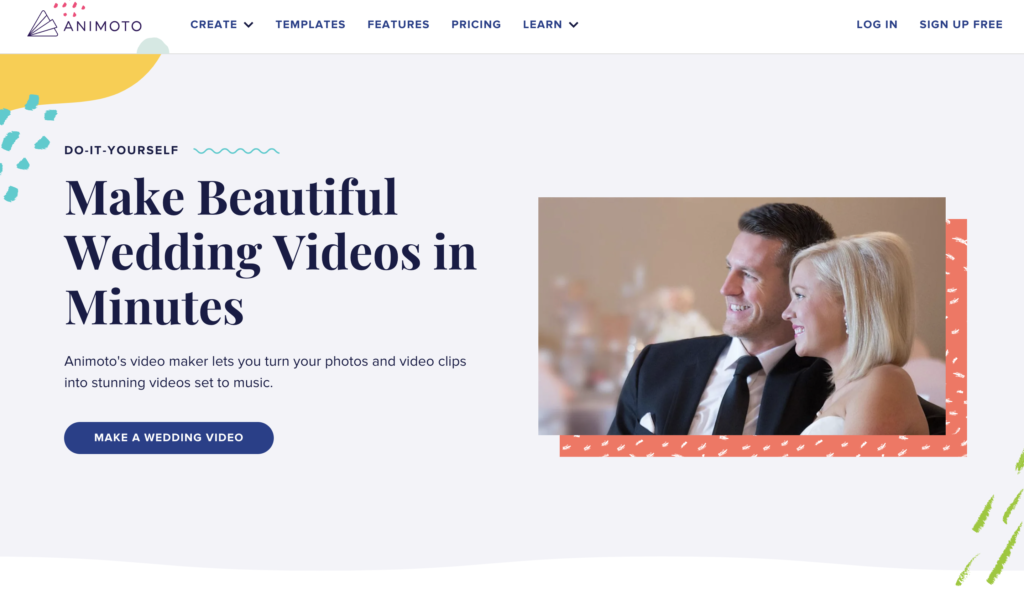
Animoto is an easy-to-use online video creation platform where you can create a wedding montage by uploading photos, videos, and music. The platform offers customisable templates and a simple drag-and-drop interface. The free version includes basic features, though it places a watermark on the final video. Upgrading to a paid plan removes the watermark and unlocks more advanced options.
- Features: Photo and video uploading, music integration, customisable templates.
- Cost: Free (with watermark on videos, paid plans for advanced features).
- Effort Level: Low effort with automated video creation and minimal customisation.
#2 Canva
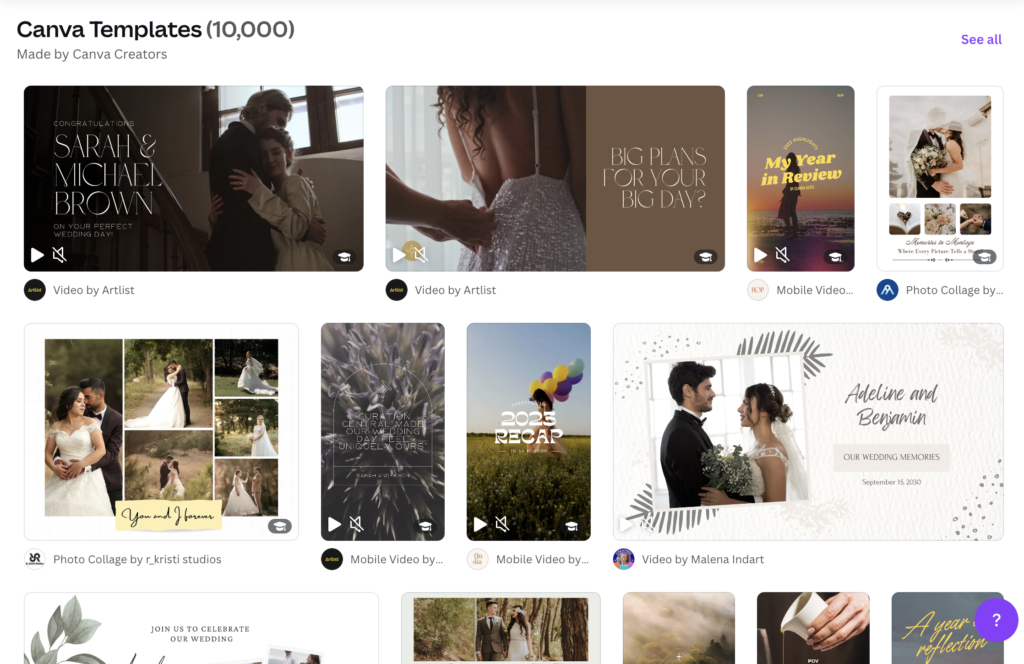
Canva offers an easy-to-use platform with free video editing tools and templates, perfect for creating wedding montages. You can upload your own photos and videos, customise templates, add text, transitions, and music, and export your montage as an MP4 video. While the free version offers plenty of features, Canva Pro provides access to more advanced tools, templates, and a larger music library for a small fee.
- Features: Drag-and-drop design, free music library, customizable templates, animations, text overlays.
- Cost: Free (with optional upgrade to Canva Pro).
- Effort Level: Low, offers easy-to-use templates for creating polished montages.
#3 Adobe Express (formerly Adobe Spark)
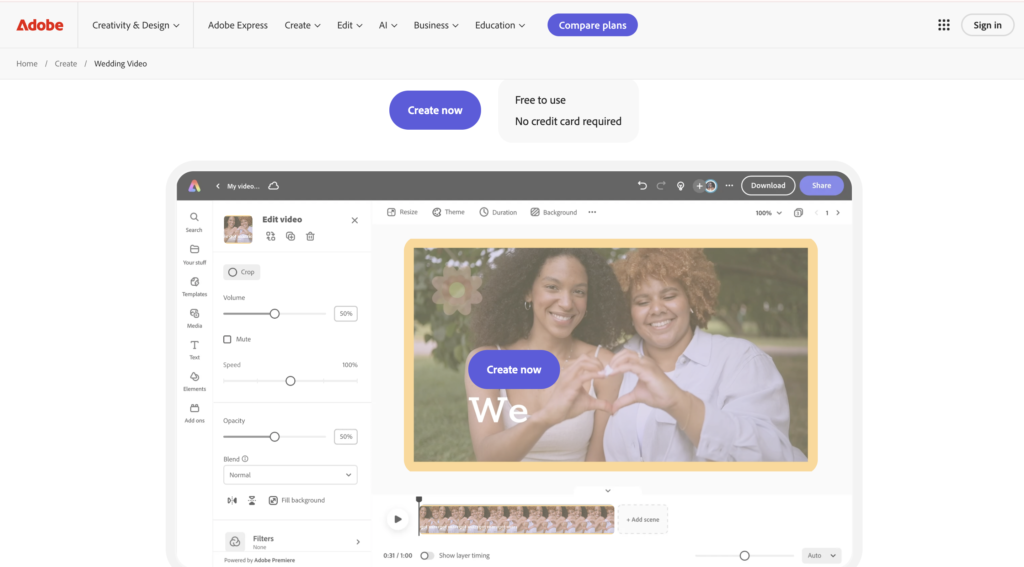
Adobe Express is a powerful, user-friendly platform that allows you to create stunning wedding montages using photos, videos, and music. It comes with free templates, a variety of effects, and an easy drag-and-drop interface. You can also adjust video timing and transitions to create a polished, cinematic look.
- Features: Easy-to-use video editor, custom animations, wide range of templates, music options.
- Cost: Free (with premium features available through Adobe Creative Cloud).
- Effort Level: Low to moderate, provides simple customisation allowing more creative control without needing advanced editing skills.
Read more: 6 Most Common Mistakes Couples Make When Planning Their Wedding And Here’s How You Can Avoid Them
#4 Kapwing
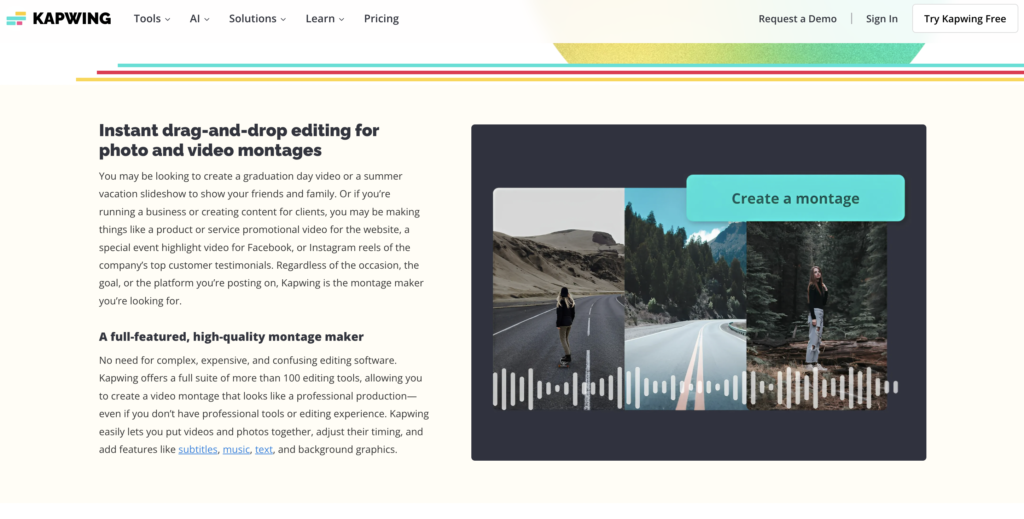
Kapwing is a popular online video editor that provides a variety of free templates and tools to create wedding montages. It allows you to upload media, add text, transitions, effects, and music. Kapwing also has a large library of stock images and music to enhance your montage. While you can use it for free, exported videos may include a watermark unless you sign up for a free account.
- Features: Customisable video templates, easy text and music additions, online editing, stock assets.
- Cost: Free (with watermark on exported videos unless signed in).
- Effort Level: Moderate effort, allows for more hands-on customisation and creative control over timing, text, and transitions.
#5 InShot
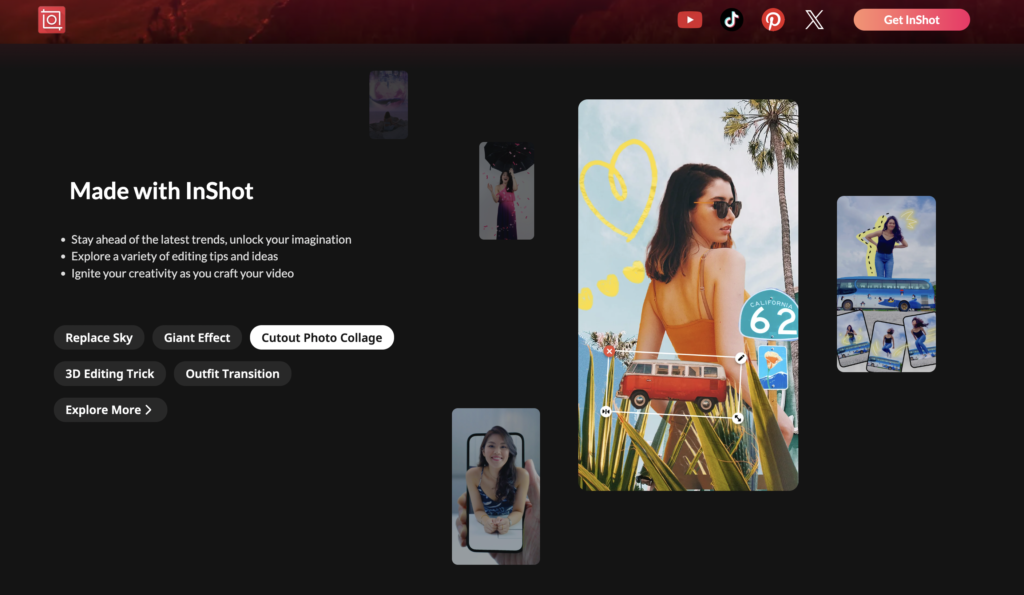
InShot is a mobile app available for both Android and iOS that provides an intuitive and powerful way to create wedding montages. You can upload photos and videos, trim and edit footage, add music, stickers, and transitions. While the app is free, some premium features, such as additional effects and removing watermarks, may require a small purchase.
- Features: Video trimming, customisable text, music library, various transitions and effects.
- Cost: Free (with in-app purchases to remove ads and watermarks).
- Effort Level: Moderate effort, while the app is easy to use, you may spend some time customising your video, especially if you want a more personalised and refined result.
Read more: Guide To Turning Your Wedding Expenses Into A Honeymoon




