ROM is not as complicated as it seems
Congratulations on getting engaged! We know you are probably feeling overwhelmed, and we understand that preparing for a wedding is hard work that requires tons of research. Fret not, we are here to help ease the process!
In this step-by-step guide, we will walk you through the essential steps for registering your marriage in Singapore via the Registry of Marriages (ROM) and provide some handy tips.
Do note that this guide is referring to Civil Marriage ONLY.
Who Can ROM In Singapore?
If you fit the criteria below, you can register your marriage and get legally married in Singapore.
- Both parties are above 21 years old (if you are under 21, parental consent is required).
- At least one party is a non-Muslim
- One party have a Singpass account
- If either party is not a Singapore Citizen or Singapore Permanent Resident (SPR), he/she must have been physically present in Singapore for at least 15 continuous days preceding the date of notice.
Things To Prepare Beforehand
Do have these things prepared as you will need them for your registration:
- Singpass login
- Choice of how you wish to conduct the solemnisation (At ROM, Outside of ROM or Online via video link)
- A confirmed date, time and venue for your solemnisation
- Your choice of the two witnesses at your solemnisation (Should you choose to do the solemnisation Outside of ROM or Online via video link)
With all these in mind, you can begin your application. Word of caution: It is advisable to have your spouse beside you to fill in the details together.
Read Also: What Couples Need To Know About Registering Their Marriage Starting From September 25, 2023
Step 1: Login To The ROM Website With Your Singpass
Do head over to the website and click on ‘Start marriage application’. Have either your spouse or your Singpass ready for log in.
Step 2: Fill Up The Eligibility Check Form
Next, you will need to do an ‘Eligibility Check’. This check will essentially let you know if the date you have in mind for your solemnisation fits into their timeline criteria, and if you are eligible for marriage registration.
Timeline criteria: Do note that you need to file a notice of marriage at least 21 days before your intended ROM date. Your marriage also needs to take place within 3 months of the notice, or it will be voided.
Step 3: File A Notice Of Marriage Online
Once that is done, you can file a Notice of Marriage, here is an overview of the process.
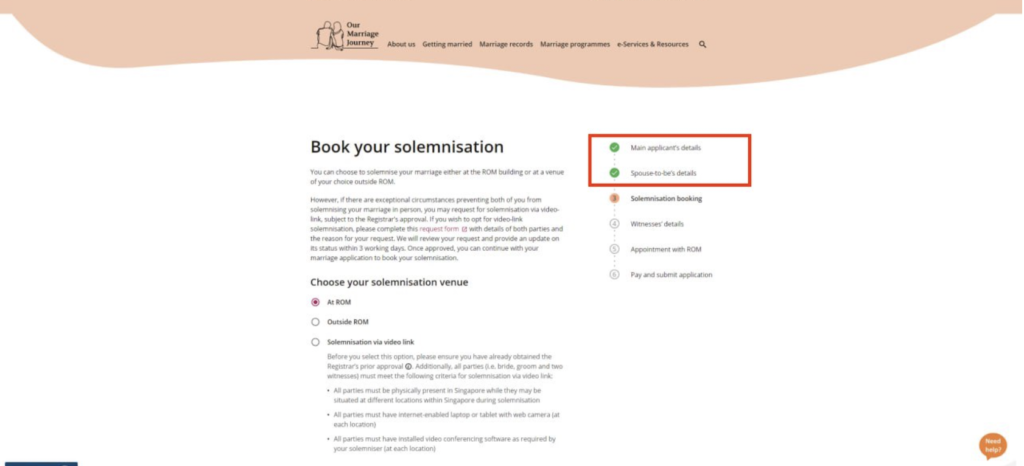
You will first need to fill in your personal details and those of your spouse-to-be. The questions asked are standard and straightforward. Each individual should only take approximately 5 minutes.
Step 4: Booking Your Solemnisation And Provide Witnesses‘ Details
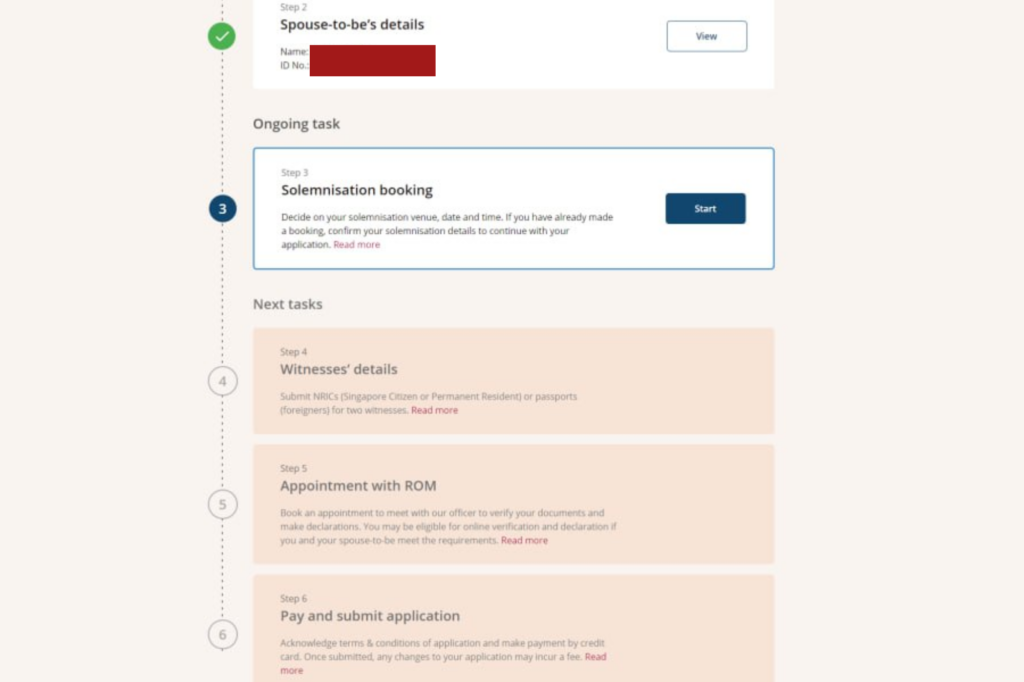
After that, you will need to ‘Book your solemnisation’. Here you will need to provide the following information:
- Choice of how you wish to conduct the solemnisation
- The two witnesses you have and their particular details such as their NRIC.
- If you choose to do the solemnisation outside of ROM, you will also need to provide the date, time and venue
You may also select your solemniser here. ROM will provide you with a list of solemnisers available. You will be given details such as the languages spoken by the solemniser, choice of religion (if any), and the license expiration date of the solemniser. If you already have a solemniser in mind, you can also key in his or her name directly to check if they are available.
Read Also: Handling Family Pressure: A Guide To Peaceful Wedding Planning
Upon completion, you will see a summary of your choices as shown above. Do check through carefully as any changes made later will incur a S$25 charge.
Step 5: Follow-Ups And Payment
Upon submission, you will need to make payment for your application. For Singapore Citizens and Permanent Residents, it will cost you S$42 to get registered at the ROM. For foreigners, the cost is S$380.
You will also receive two separate emails from ROM to do two things:
1. Complete Declaration Online
You will receive an email as shown above to complete your declaration. Here is a step-by-step guide which you should also receive in the email.
2. Liaise with the solemniser
You will receive an email which will contain a summary of the solemnisation details, as well as, the contact details of the solemniser. Do note that this process will take a few days as you might need to liaise with the solemniser, do expect some back-and-forth communication.
It is advisable to contact the solemniser directly after 48 hours. In the event the invitation gets rejected, you can change the solemniser for free. However, if you choose to change the solemniser directly without getting a rejection from him/her, you will have to pay an additional $25.
If your invitation gets rejected, you will receive an email as shown above. Simply click on the HERE to change your solemniser for free.
If your invitation is accepted, you will receive an email as shown above.
Step 6: Download The Relevant Documents
Once everything is confirmed and secured, you will be able to login to the portal and download the following:
- Ceremonial certificate
You can download and print your ceremonial certificate if you wish to use it for signing during solemnisation. (The certificate will only be available for download after your solemnisation booking is accepted and both of you have completed your declarations).
- Summary of application
Download a digital copy of the summary after all the bookings have been accepted.
With that, you are done! Now, all that’s left is to prepare for your solemnisation. If you have an appointment with ROM to make the declaration, please note the documents you need to bring for verification. You can find this information in the Summary of Application.
Read Also: 6 Most Common Mistakes Couples Make When Planning Their Wedding And Here’s How You Can Avoid Them




